(A WordPress Adventure)
As some of you may know, I hit that darn “Publish” button by accident and sent out a blog post before it was supposed to go live. I could have kicked myself for doing that. But “there is never an ill wind that doesn’t blow some good.” That’s because I learned something new about social media and scheduling a post.
I knew that I had to kill the tweet that had automatically gone out but what I didn’t know was that I had to delete a facebook post that had gone up as well. Sure, I connected all my social media sites as I was editing the blog post, but I didn’t really know what was going to happen with them.
I bet I know now!
After the post published an email went to all my followers, the tweet went out, and the blog posted on facebook. So everything had to be taken down and I was so glad that someone alerted me to the fact that the facebook post was up. That’s how I learned about all of it and, what a wordpress blog will do to promote your post.
In order to kill the live post, I had to re-schedule it for the date I want. That is tricky in and of itself. You can’t use regular time clock hours; you have to use a military-type style of posting the hours. So I enlisted the help of my husband to understand how to count the hours to schedule the correct time. Example, if I want to schedule a date and time for midnight, it will look something like this:
10/26/15 00:01 – the post will start at midnight of the designated date
10/27/15 01:00 – the post will start at 1:00 A.M.
10/27/15 13:00 – the post will start at 1::00 P.M.
Once you count past the first twelve hours you keep counting what will represent your time up to 24 hours, then back to one (1) again. Now I didn’t try the midnight schedule for fear it wouldn’t work right. I did enough damage for one day and was fearful of inflicting more.
It’s all rather confusing but it makes sense once you understand the counting concept.
So anytime you schedule a blog for publishing keep this in mind. Once you click the “Publish” button, the world will know about it instantly. So you have to act fast to cancel everything. The main thing in all this is not to make that mistake in the first place, then you won’t have to concern yourself with any of this.
Another point to remember is that a shortlink is automatically created when you create a new blog in wordpress. You can copy it from the top of your text editor page from a tab called “Get Shortlink” and use it to promote your post. Every post I create in Microsoft Word has a copy of the shortlink saved in that word document for referencing later.
I hope this is not confusing to you. Feel free to contact me if you need to and don’t hesitate to correct me if any of this is wrong.
Have a great day everybody!!
Oh! I’m celebrating my One Year Membership in Rave Reviews Book Club and got my badge today. And here it is…














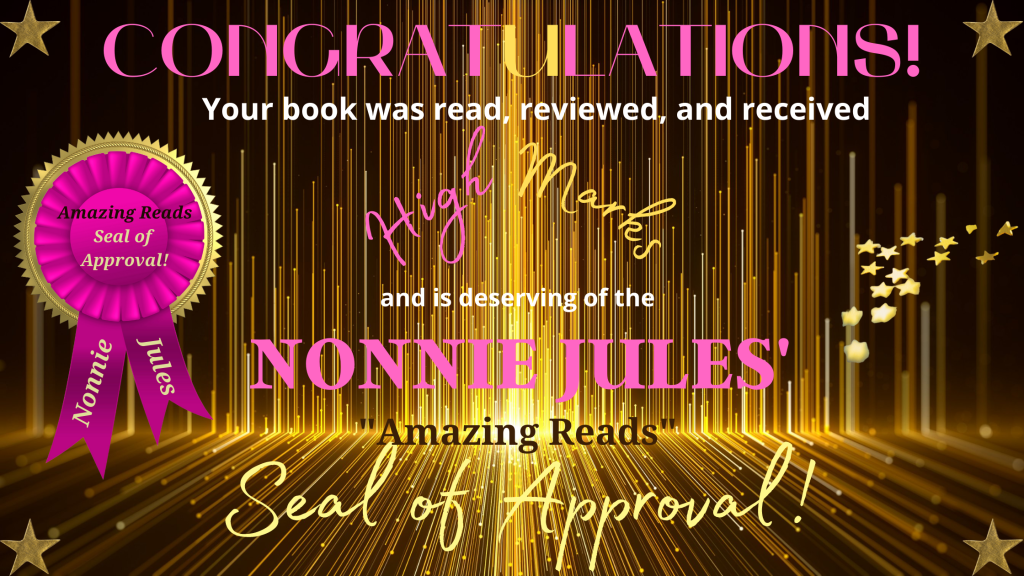

Oh! And yes I got my one year button. How you like me now!!!
LikeLike
Thank you Linda for visiting. I can still kick myself for this blunder because its the second time I’ve done this.
LikeLike
One year button, hunh…
LikeLike
Thanks Shirley! Great post!
LikeLike